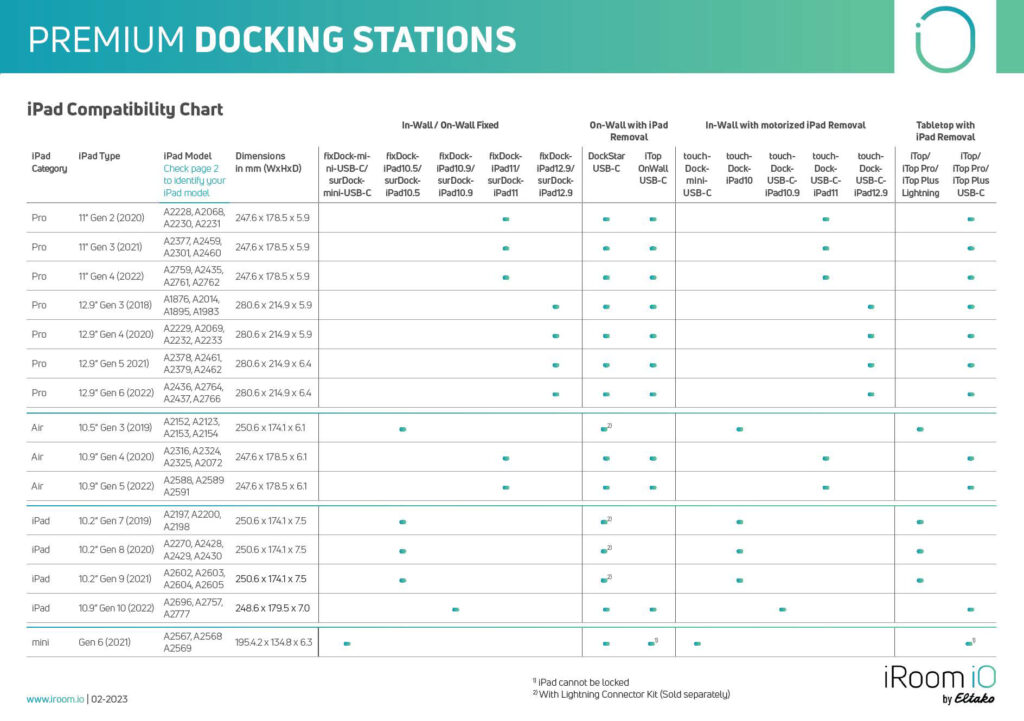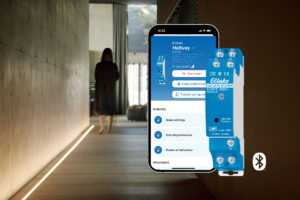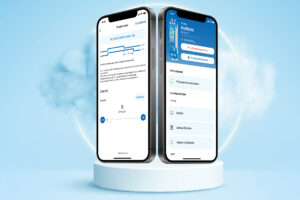The production of the iRoom docking stations has been discontinued. Our Eltako docking stations are still available.
ELTAKO OnWall and InWall – a plus for EVERY home!
ELTAKO’s docking stations turns any Apple iPad into a Smart Home controller that allows you a central overview of all Professional Smart Home products, as well as the ability to control them from one central location.
By using high-quality glass and aluminium, the Eltako OnWall and InWall are the highlight of every Smart Home.


And this is how they work:
The OnWall is designed for plugging the iPad in and taking it out whenever you want. Just install it on an electronical box – it is compatible with almost all iPad sizes thanks to its exchangeable and slidable charging plug.
The InWall is designed for fixed flush mounting of the iPad. The high quality glass frame only adds a few millimetres to the wall. This creates an actual fixed Smart Home controller that cannot be easily removed again. Here the iPad sizes 10.2″ and 10.5″ fit.

MORE DOWNLOADS
CAD drawings
Installation Guide
Drivers and Software
MORE QUESTIONS?
My iPad is not recognized or charged by the docking station.
Make sure that the menu item “USB accessories” is activated in the iPad. https://support.apple.com/de-de/HT208857
Check also that the latest iOS version is installed on the iPad. https://support.apple.com/de-de/HT204204
My docking station opens/closes independently from time to time.
Disconnect the docking station from the power supply for 3 minutes and try again. Restarting the docking station through the iRoom App is not enough!
The buttons on my docking station do not respond correctly or the docking station cannot be opened or closed.
Disconnect the docking station from the power supply for 3 minutes and try again. Restarting the docking station through the iRoom App is not enough!
My docking station beeps from time to time or the buttons blink.
Disconnect the docking station from the power supply for 3 minutes and try again. Restarting the docking station through the iRoom App is not enough!
Where can I find the cutout dimensions for my wall docking station?
You will find an overview of all cut-out dimensions under the following link:https://www.eltako.com/fileadmin/downloads/iRoom/iRoom-Docking-Stations-Dimensions-Weights-03-2021-EN-2.pdf
My docking station cannot be powered via PoE or works unreliably via PoE.
Please make sure that you use PoE+ (IEEE 802.3at) with a power of 30W and not PoE (IEEE 802.3af) with 15W power. For some network switches, especially managed switches, the port must be manually set permanently to PoE+ (IEEE 802.3.at) and the output power to 30 watts.
How do I reset my docking station to factorysettings?
Locate the 4-way DIP switch on the main board. All DIP switches are set to OFF at the factory. (see picture)
- Disconnect your docking station from the power supply for at least 3 minutes.
- Set the DIP switch #1 to ON
- Reconnect the docking station to the power supply and wait until the LED on the main board flashes rapidly.
- Disconnect your docking station from the power supply again for at least 3 minutes.
- Set the DIP switch #1 back to OFF
- Reconnect the docking station to the power supply. The factory settings are now restored.

For more questions, please send an email
to our team at any time!